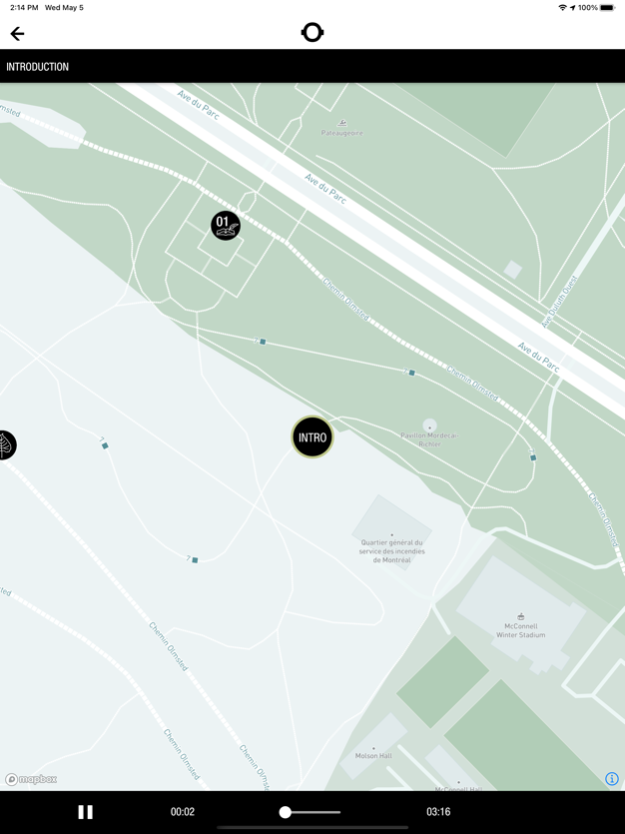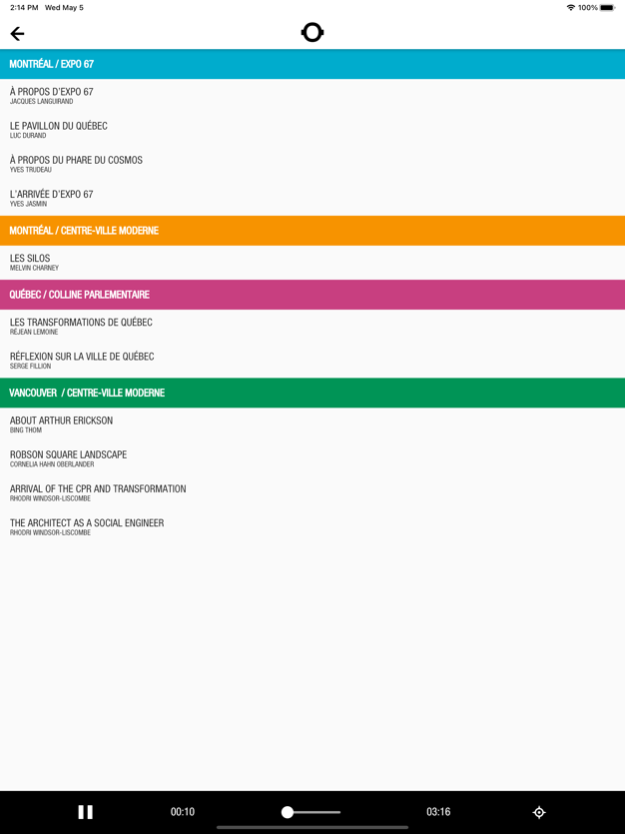Portrait Sonore 3.6.0
Continue to app
Free Version
Publisher Description
Walk, look around, listen, understand. Live a unique immersive experience!
This application offers a catalog of audio documentary tours in major Canadian cities. From architecture to literature, including public art, trees and prominent figures, there is something for everyone.
The application includes some 35 hours of bilingual content: explanations of 180 works or points of interest, testimonials from more than 150 experts, committed creators and citizens, numerous maps with geolocation, original musical compositions, hundreds of archival images and a catalog of interviews.
The catalog of sound walks includes:
Plateau / Michel Tremblay
Mount Royal / At the Root of the Tree
Westmount / Places of Worship
Montreal / 21 Inspiring Women
The Gesù / 150 years of history
Latin Quarter / 30 Murals
Montreal / Modern Downtown
Montreal / Expo 67
Montreal / Public Art
Quebec / Downtown Modern
Ottawa / Downtown Modern
Halifax / Modern Downtown
Toronto / Modern Downtown
Winnipeg / Modern Downtown
Vancouver / Downtown Modern
Enjoy the walk!
Nov 17, 2022
Version 3.6.0
Stability, performance and security maintenance update.
About Portrait Sonore
Portrait Sonore is a free app for iOS published in the Kids list of apps, part of Education.
The company that develops Portrait Sonore is PORTRAIT SONORE. The latest version released by its developer is 3.6.0.
To install Portrait Sonore on your iOS device, just click the green Continue To App button above to start the installation process. The app is listed on our website since 2022-11-17 and was downloaded 0 times. We have already checked if the download link is safe, however for your own protection we recommend that you scan the downloaded app with your antivirus. Your antivirus may detect the Portrait Sonore as malware if the download link is broken.
How to install Portrait Sonore on your iOS device:
- Click on the Continue To App button on our website. This will redirect you to the App Store.
- Once the Portrait Sonore is shown in the iTunes listing of your iOS device, you can start its download and installation. Tap on the GET button to the right of the app to start downloading it.
- If you are not logged-in the iOS appstore app, you'll be prompted for your your Apple ID and/or password.
- After Portrait Sonore is downloaded, you'll see an INSTALL button to the right. Tap on it to start the actual installation of the iOS app.
- Once installation is finished you can tap on the OPEN button to start it. Its icon will also be added to your device home screen.